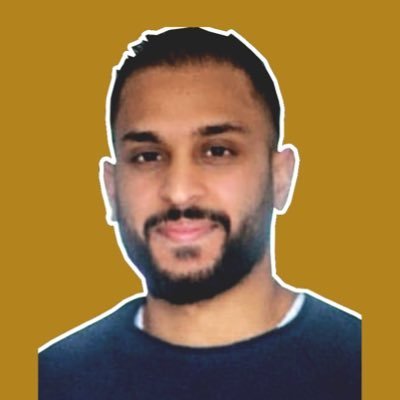Create your own marketplace to sell your own NFTs with TypeScript!
Intro
In this guide, we'll create an auction on our own marketplace with the TypeScript SDK!
In a marketplace you can list your tokens (such as your NFTs) for sale. OpenSea is an example of a marketplace.
If you don't have any NFTs minted, check out our guide on Minting an NFT Collection using TypeScript.
Alright without further ado, let's create our marketplace!
Dashboard setup
The first thing we need to do is head over to the dashboard and create a Marketplace contract.
- Head to the thirdweb dashboard
- Connect your Wallet
- Click Deploy New Contract
- Click Deploy Now on the Marketplace contract
- Configure your contract metadata, and deploy!
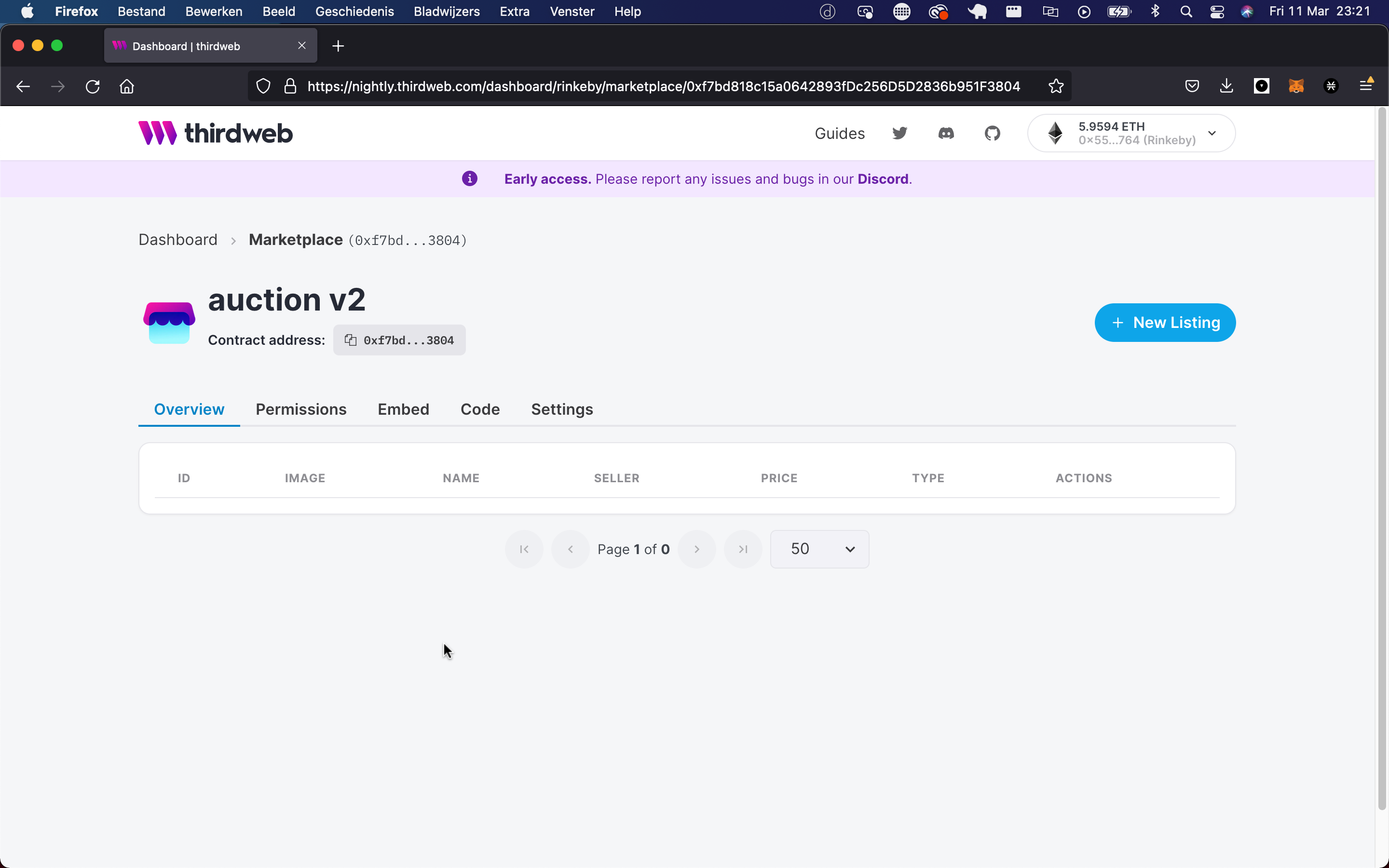
Once you've created the contract, it's time to list our first NFT, but we don't need the dashboard for that! I mean we could, but why use GUI if we can use TypeScript!?
Create a TypeScript file
Create a new folder called my-auction and within it,
create a file called index.ts.
Install the required dependencies to get started with thirdweb, by running the following command inside
your my-auction folder:
npm install @thirdweb-dev/sdk
Listing an NFT
To create a listing from your wallet, you'll first need to export your wallet's private key.
Learn how to export your private key from your wallet.
Ensure you store and access your private key securely.
- Never commit any file that may contain your private key to your source control.
Now we're ready to create some listings!
First, let's initialize the SDK and connect to our marketplace contract.
import { NATIVE_TOKEN_ADDRESS, ThirdwebSDK } from "@thirdweb-dev/sdk";
async function main() {
// Declaring the Marketplace contract address
const marketplaceAddress = "0xC06adC34097afa2085324D4192fbE9206059f8e0"; // your contract address here
const sdk = ThirdwebSDK.fromPrivateKey(
// Learn more about securely accessing your private key: https://portal.thirdweb.com/web3-sdk/set-up-the-sdk/securing-your-private-key
"<your-private-key-here>",
"mumbai", // configure this to your network
);
// Initialize Marketplace contract by passing in contract address
const marketplace = sdk.getMarketplace(marketplaceAddress);
// Put the next snippet here
}
main();
Each NFT has a unique combination of tokenId and contractAddress
that we can use to specify the NFT we want to list.
We'll call the .auction.createListing to create an auction-type listing on the marketplace.
Be sure to replace the assetContractAddress and tokenId with the NFT you want to list.
// Data of the auction you want to create
const auction = {
// address of the contract the asset you want to list is on
assetContractAddress: "0x...",
// token ID of the asset you want to list
tokenId: "0",
// when should the listing open up for offers
startTimestamp: new Date(),
// how long the listing will be open for
listingDurationInSeconds: 86400,
// how many of the asset you want to list
quantity: 1,
// address of the currency contract that will be used to pay for the listing
currencyContractAddress: NATIVE_TOKEN_ADDRESS,
// how much people would have to bid to instantly buy the asset
buyoutPricePerToken: "10",
// the minimum bid that will be accepted for the token
reservePricePerToken: "1.5",
};
const tx = await marketplace.auction.createListing(auction);
So the only thing left is to run our code! Open a terminal and paste the following:
# Runs the typescript file
npx ts-node index.ts
Make a bid
Now that you've placed your first auction on your marketplace, someone can make a bid on it! Check out the method below, that allows a user to make a bid!
// The listing ID of the asset you want to bid on
const listingId = 0;
// The price you are willing to bid for a single token of the listing
const pricePerToken = 1;
await contract.auction.makeBid(listingId, pricePerToken);
That's it!
Congratulations! You have created your very own marketplace and listed an NFT for auction!
Check out what else you can do with the Marketplace on our pre-built contract page!