Configuring Smart Contracts
Each contract you create includes configurations such as metadata, permissions, and royalties; for fine-grained control over your contract.
This page will show you how you can get your contract ready to ship to production!
Metadata and Royalties
Metadata includes information such as the image, name, symbol and description of the contract itself. This information will automatically show up on websites such as OpenSea and Rarible after you configure it.
Below is an example of how you could set up metadata for your contract in the Settings tab of the dashboard:
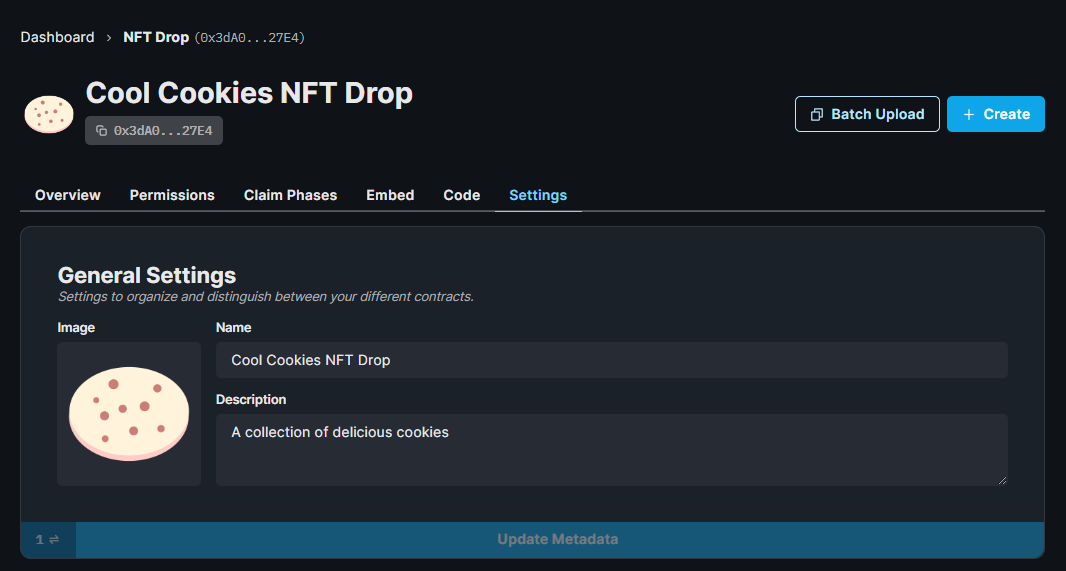
From the same tab, you can also set up royalties for your contract; which are fees you will earn on secondary sales of the NFTs.
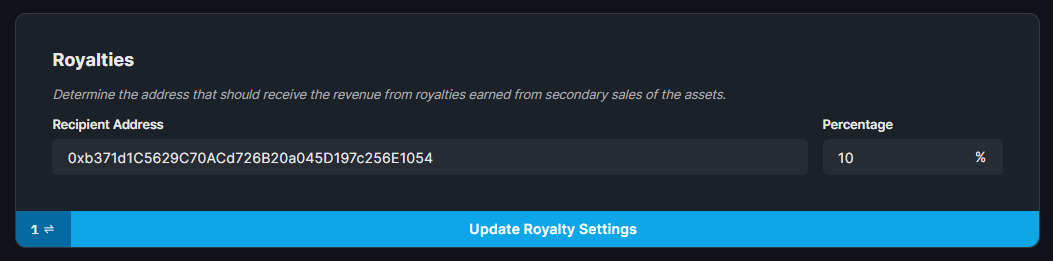
Adding Team Members
If you're working in a team, you can invite wallets to your contract with different levels of permission; such as admin, and creator. Learn more about the different roles and what they can do below:
You simply enter the wallet address of the wallet you want to invite, and click Update Permissions!
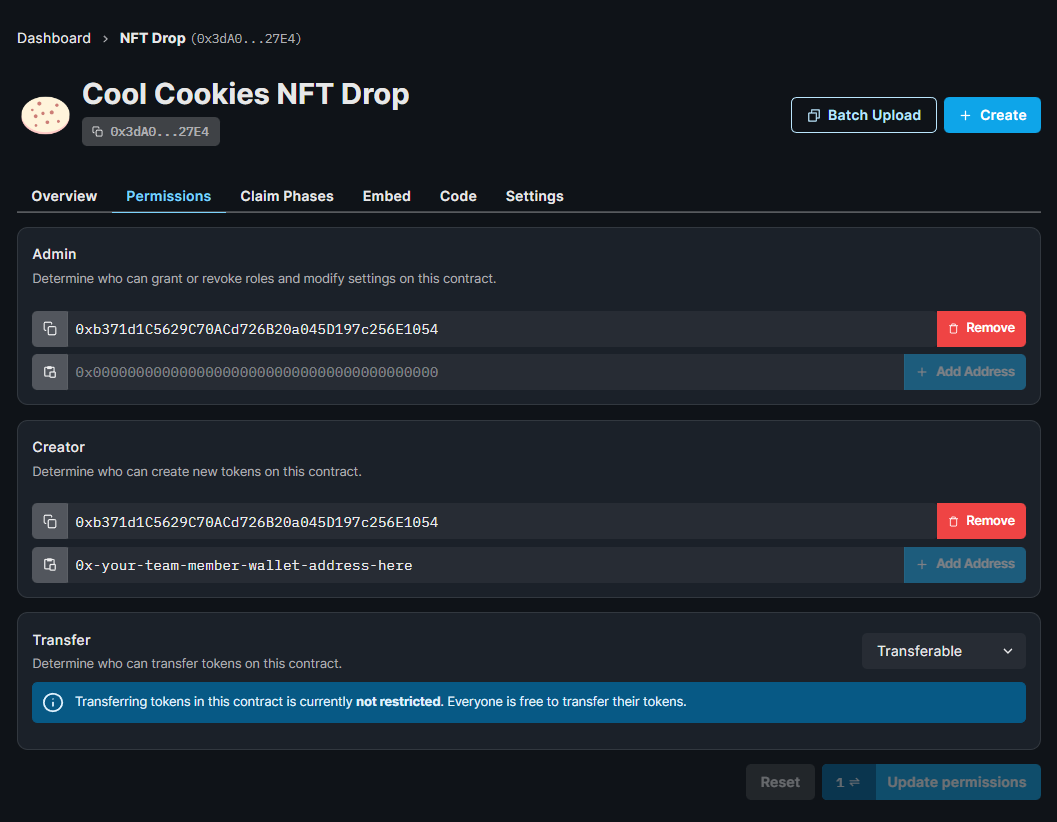
Now you've got your contract set up, let's learn how you can mint NFTs into it!