Deploying a Pre-Built Contract
Pre-built contracts are the quickest way to start building.
This page will show you how to deploy the NFT Drop contract onto the Goerli test network.
Click the button below to go to the dashboard, where you can create and deploy your smart contract.
Connecting Your Wallet
If this is your first time building in web3, you'll need a wallet to interact with the blockchain.
You can also get free test funds from a faucet to pay for the gas fees for your transactions.
Learn how to set up a wallet with test funds, and how test networks work below:
Creating Your Contract
Before you deploy, you can set up your contract metadata such as the name, description, and image!
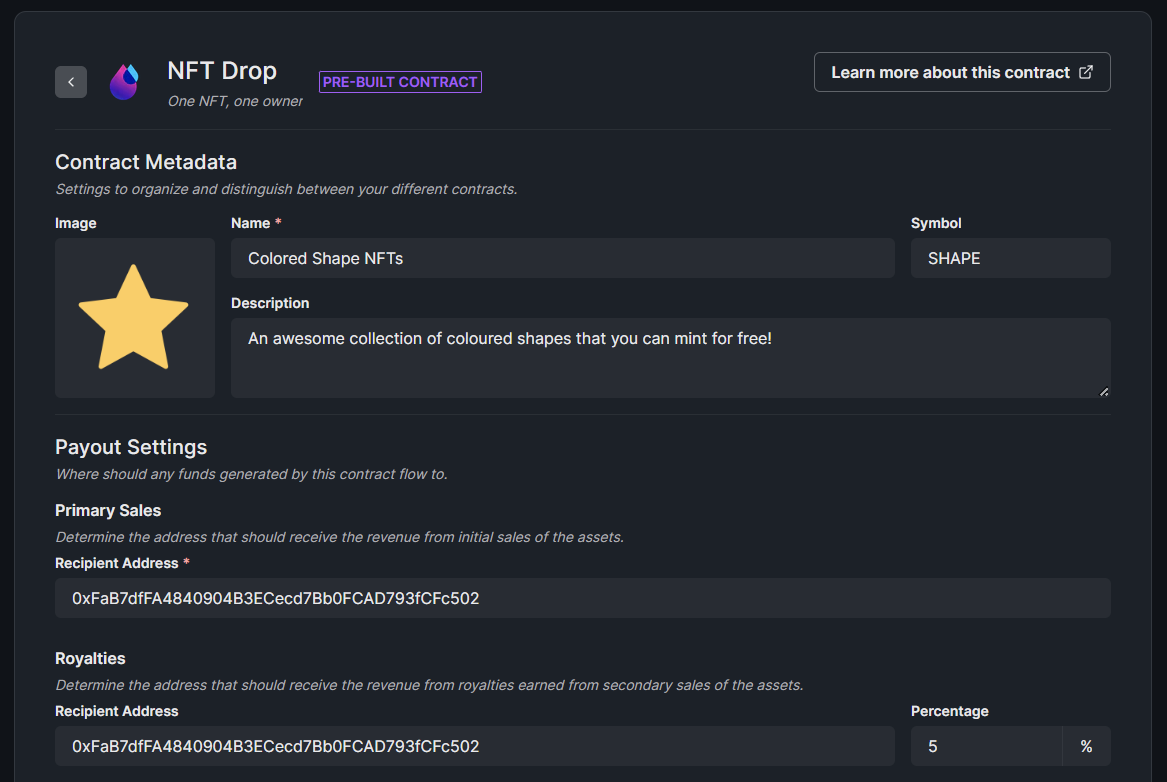
Beneath your contract metadata, select the Goerli (GOR) test network, and click Deploy Now!
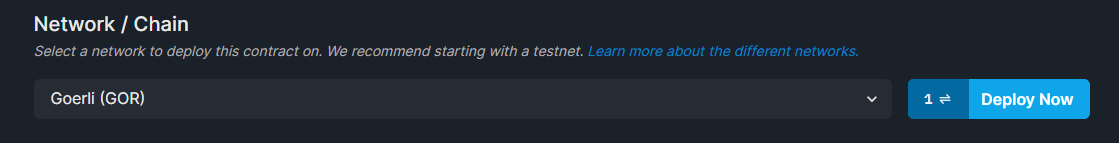
You can deploy and interact with smart contracts using code via our SDK too!
Next Up
You just deployed your very own smart contract!
Next, let's learn how to get it ready for production; by adding team members, configuring royalties, and more!