Calling Contract Functions
The SDK can read views, mappings, and call functions on your smart contract from the connected wallet.
You can view all of the available functions on your contract and how to use them from the dashboard:
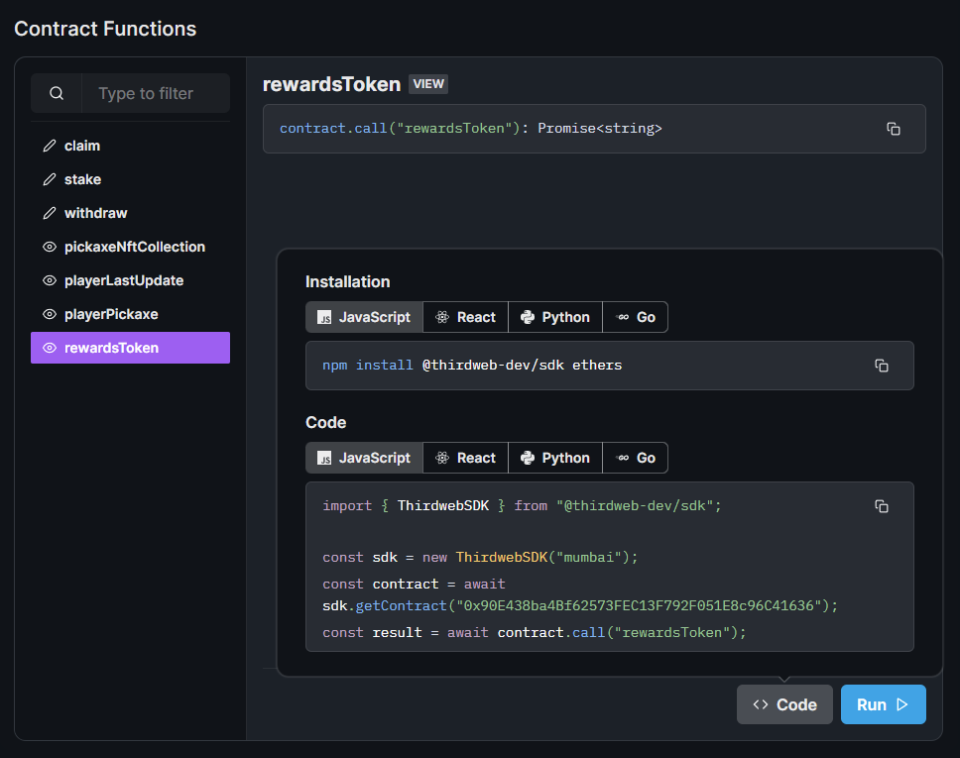
Read Contract Functions
Use the name of the function in the contract along with any required arguments to read data from your smart contract.
React:
// Data is available in the "data" variable when it is loaded.
const { data, isLoading, error } = useContractData(
contract, // contract instance
"functionName", // The name of the function on the contract
arg1, // The arguments to pass to the function (if you have any)
arg2,
);
// View the data returned by the contract
console.log(data);
TypeScript:
const result = await contract.call(
"functionName",
arg1, // The arguments to pass to the function (if you have any)
arg2,
);
// View the data returned by the contract
console.log(result);
Write Transactions
Transactions are made using the connected wallet if you have the ThirdwebProvider component configured.
React:
const { contract } = useContract("{{contract_address}}");
const { mutate: myFunction, isLoading, error } = useContractCall(contract, "myFunction");
// Now you can call the function with the arguments you want.
myFunction(
arg1, // The arguments to pass to the function (if you have any)
arg2,
// Optional overrides for the transaction
{
gasLimit: 1000000, // override default gas limit
value: ethers.utils.parseEther("0.1"), // send 0.1 ether with the contract call (msg.value)
};
);
TypeScript:
const result = await contract.call(
"functionName",
argumentName,
// Optional overrides for the transaction
{
gasLimit: 1000000, // override default gas limit
value: ethers.utils.parseEther("0.1"), // send 0.1 ether with the contract call (msg.value)
};
);