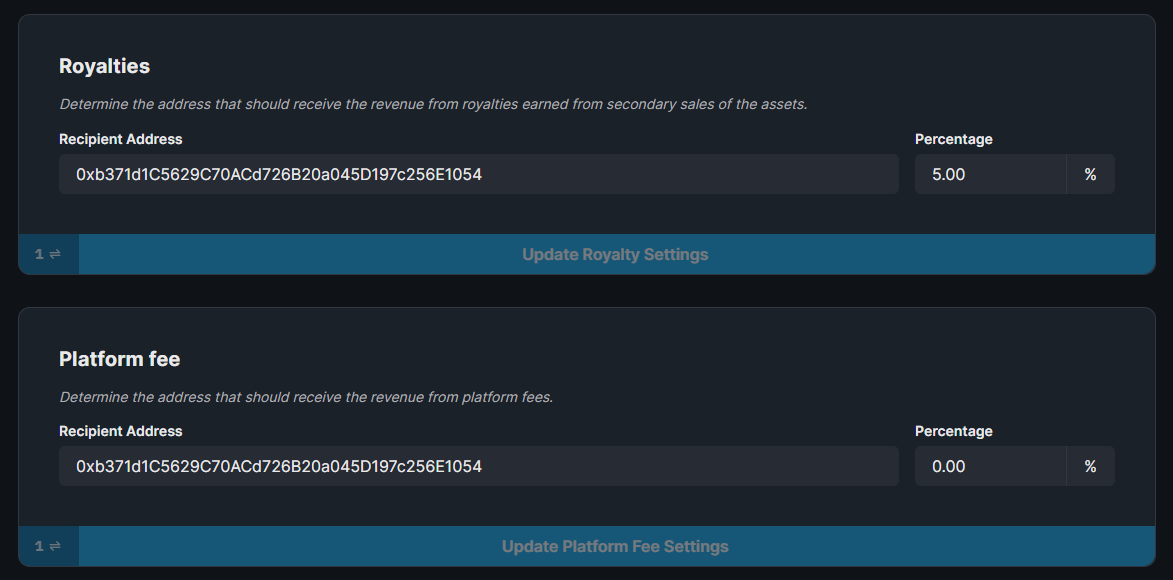Signature Drop
The Signature Drop contract uses the ERC721A standard to release a collection of unique one-of-one NFTs with lower gas fees for your community compared to the regular ERC721 standard used in the NFT Drop.
You lazy-mint your NFTs by uploading the metadata and configuring a single claim phase, laying out the rules for how your users can claim NFTs from your drop; such as an allowlist, release date, or delayed reveal.
The "signature" in the name refers to the signature-based minting feature, that allows you to grant users the ability to mint NFT(s) based on a custom set of criteria, checked on-demand. This feature is optional and separate from the claim phase conditions.
Use Cases & Examples
You could use the Signature Drop contract to:
- Release a gas-optimized PFP Collection where each NFT has a different combination of traits
- Allow users that meet certain criteria to be able to claim NFTs from your drop
Smart Contract Design
For a detailed exploration of how the signature drop smart contract works, why it was built, and it's limitations, visit our Signature Drop Design Doc!
Using the Contract in the SDK
This page outlines how you can create and configure your signature drop contract using the dashboard.
You can also use our Web3 SDK to create and interact with your contract.
Creating & Configuring the Signature Drop
Learn how to create and configure your smart contract using the dashboard.
Creating a Signature Drop Contract
Deploy the signature drop contract to any of our supported networks using the button below.
Lazy Minting NFTs
Lazy minting is the process of uploading your metadata for your NFT(s) without minting them yet.
This is useful for when you want other wallets to mint NFTs from your drop into their own wallets.
To lazy mint NFT(s), click Create to lazy-mint a single NFT, or Batch Upload to lazy-mint multiple NFTs at once.
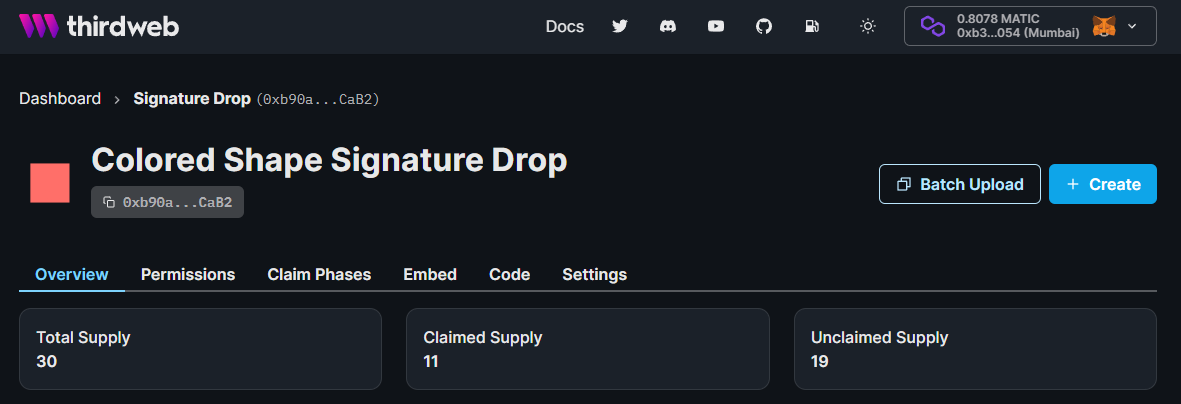
To get started, you can use one of our example files for CSV or JSON metadata.
Delayed Reveals
Delayed reveals allow you to reveal the contents of the NFT to the user later at a specific date and show a placeholder asset in the meantime.
- Reveal upon mint: Collectors will immediately see the final NFT when they complete the minting.
- Delayed Reveal: Collectors will mint your placeholder image, then you reveal it at a later time.
You have the option to add a delayed reveal to a batch of NFTs after you batch upload them.
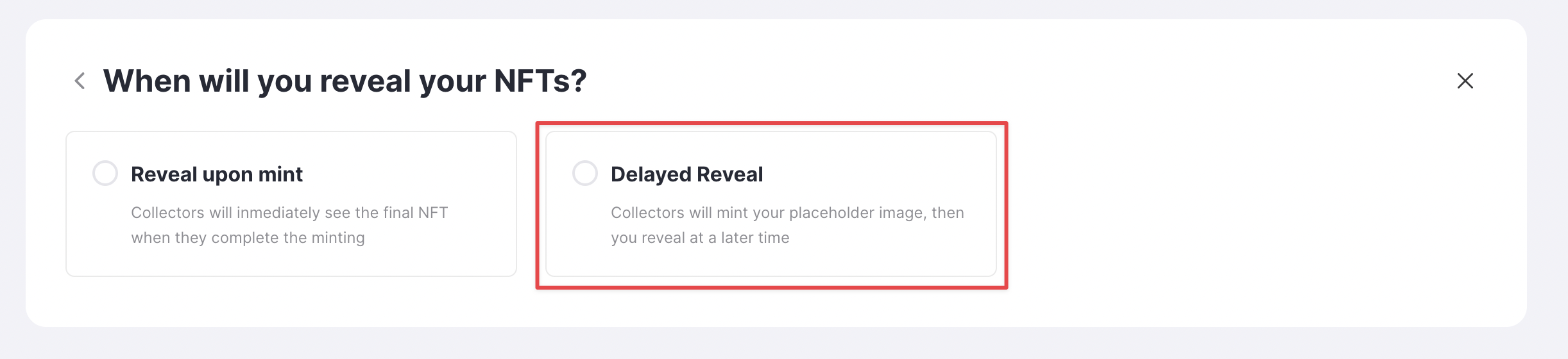
Setting the Claim Phase
A claim phase is a set of conditions that define when and how your users can claim an NFT from your drop.
The signature drop contract only supports one claim phase, (this claim phase can be edited later).
Within a claim phase, you can define:
- When the claim phase will start
- How many NFTs do you want to drop
- How much do you want to charge per NFT
- What currency do you want to use
- Which wallet addresses are allowed to mint (allowlist)
- How many NFTs can be claimed per transaction
- How many seconds do wallets have to wait between claims
To configure the claim phase, click the Claim Phases tab and Add Claim Phase.
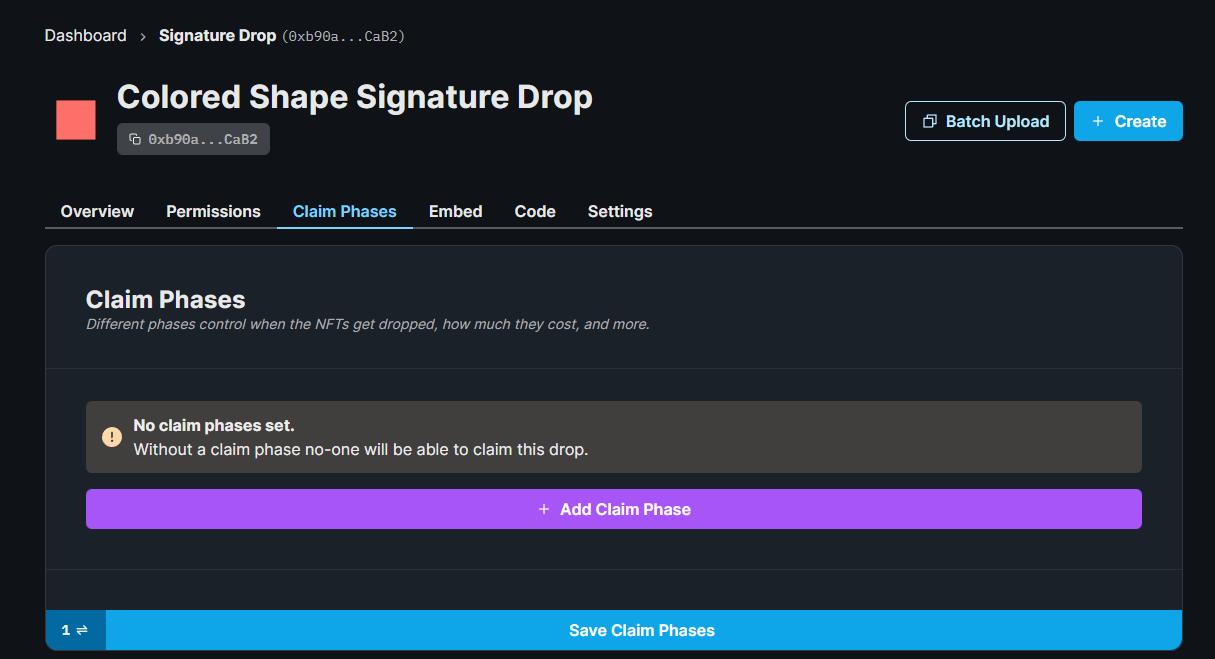
Contract Metadata
To configure the image, name, and description of the contract, click the Settings tab:
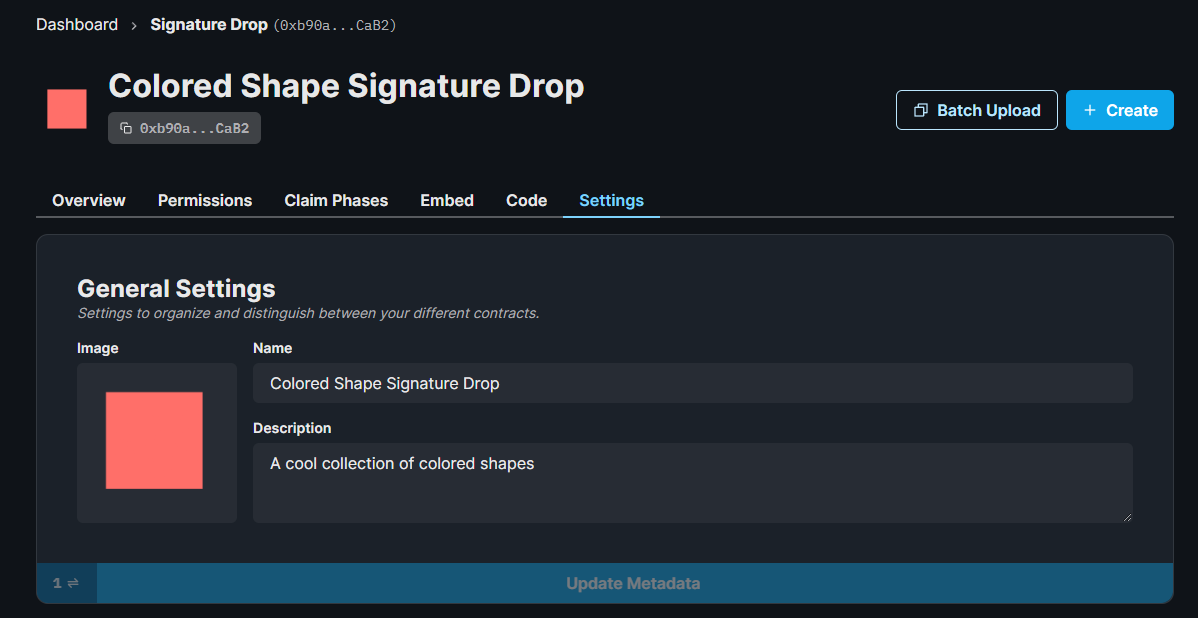
Royalty & Platform Fees
From the Settings tab, you also configure both the royalty fee and platform fee.